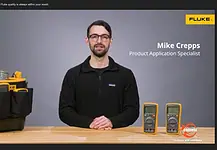Cape Town residents can now benefit from improved digital ways to report service requests to the City. New enhancements to the City’s service request webpage include the ability to subscribe to status updates on requests, improved location targeting especially for requests from informal settlements, and the option to dispute a closed service request.
‘We are pleased to launch new online features that make it easier for Cape Town residents to report service issues to the City. This is encouraging progress towards our pledge to do the basics better and move service delivery into the digital age.
‘We expect these new features to improve service response times, especially in informal areas, via better service location targeting and guidance to log complaints.
‘Residents can now also subscribe to status updates on their requests, and log a dispute should requests be closed with work still outstanding.
‘I invite residents to try these new enhancements and give us feedback as we continue to improve our service offering,’ said Mayor Geordin Hill-Lewis.
Enhancements to the web service request application (online fault reporting tool) include the following five new features:
∙ Improved location targeting for service requests from informal areas and public open spaces by replacing Google Maps with the City’s GIS viewer
∙ Residents can now subscribe to status updates on existing service requests such as burst pipes, potholes, electricity outages
∙ More search filters to help select the correct category for a complaint or service request.
∙ To reduce service delays due to incorrectly categorised complaints, new descriptions for tricky categories enable more accurate service requests.
∙ Residents now also have the option to dispute a closed service request. This is in cases where work has not been done, or is incomplete. Evidence such as photos can be attached to the dispute. The dispute is escalated to response teams for investigation and intervention, as needed.
‘Since going live with the new-look web-application in May 2023, we have introduced these further enhancements to improve the user-experience – making it even smoother and more seamless. This included changes to the GIS map-interface to simplify and speed up the process of finding and pinning a fault address. Many of the improvements focussed very specifically on the mobile interface, improving the styling of the keyword search as well as the map-display on mobile,’ said the City’s Mayoral Committee Member for Corporate Services, Alderman Theresa Uys
On the City’s website – www.capetown.gov.za – select ‘Report a fault’ in the Menu bar or scroll down and click on the ‘City Connect’ orange box where you can select the ‘Service Requests/Report a Fault (C3)’ option.