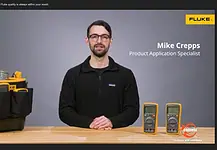As business re-opens during the COVID-19 pandemic, schools and universities must adhere to regulations to ensure safety and mitigate the spread of the virus in the learning workplace.
Teachers, learners and all institution’s employees must be screened to ascertain whether they have any of the observable symptoms associated with COVID-19; namely fever, cough, sore throat, redness of eyes, shortness of breath or loss of taste or smell being common symptoms.
Manual capture of information will be time consuming, costly and lacks the robustness of reporting and audit.
Electronic solution introduced
Since 2003 Touchwork has developed data centric platforms and has become an international leader in customer experience (CX) solutions and services that help organisations capture, analyse, and act on information in real-time – anytime, anywhere.
The latest extension of this technology is ClickScan and HealthScan – both electronic regenerative tools that provide real-time health screening, combining COVID-19 symptom checks and temperature readings from an infrared thermometer.
Both tools work in a similar way: ClickScan enables learners from ECD and Grades 1 to 7 to quickly and easily implement a compliance solution at low cost while HealthScan is aimed at learners from Grade 8 to 12 and universities.
How it works
ClickScan, once activated, provides learners an identification barcode by email, can be attached to message books for younger learners or accessed via phones for those more senior; the institution is issued with a screening link which is accessed at the workplace.
- When learners and educators arrive at the institution their barcode is scanned, their temperature taken and they answer the required COVID questionnaire.
- The onsite screening team access the link via a browser-based barcode scanner. After scanning the ID, a risk assessment survey is completed and the temperature taken and entered using a standard infra-red thermometer.
- This can be done on any phone, tablet or computer with a camera. If the learner or educator fails the assessment, the system will forward an internal alert to, for example the principal, and they will be asked to return home following the appropriate isolation protocols.
- The system includes the ability to screen visitors and learners and educators who have forgotten their identification.
TouchWork CEO Rudi Leitner says this innovation can be installed for as little as R500 per month and offers major benefits to schools and universities.
The tool provides:
- Real-time data and reporting for health compliance and audit.
- Cost-effective and easy setup and deployment
- A streamlined solution designed to reduce admin
- No expensive equipment required
- Easy to use dashboards, reporting and data analytics.
HealthScan provides more functionality and is recommended for Grades 8 to 12 and universities.
Learners and teachers complete a daily risk assessment before leaving for their school/university using their phones or computer. If they pass the assessment, the system sends them an access pass which they need to show when they arrive at the workplace. Temperature will still be taken, and is entered into the system via the scanner tool link.
Learners and teachers who fail the self-assessment receive a red or yellow notice to seek additional screening, or not come to school/university. In both cases, the educator nominee is notified via email..
Although targeting COVID, the system could also be used to screen for other diseases such as TB, or could be changed to provide attendance recording and workflows post-COVID.
Leitner concludes “By using either ClickScan or HealthScan you have a fully auditable record of your Covid-19 Screening processes. Implementing learner and educator screening is a requirement for a return to the school workplace, and using this system will ensure that you meet all government requirements in terms or screening.”
“Apart from your infrared thermometer there is no need to buy expensive equipment!” he added..
- For more information or to sign up today visit www.clickscan.co.za or www.healthscan.co.za
About Touchwork
Touchwork is a leader in customer experience (CX) solutions and services that help organizations capture, analyse and act on information in real-time – anytime, anywhere. Touchwork’s solutions put the right information in the right hands at the right time. In doing so, organizations can monitor and achieve first class customer service levels, enhance the customer experience, reduce costs and liability, generate revenue and gain a competitive advantage.
Clients include SAN Parks, Johnson & Johnson, Vodacom, Ezemvelo and more than 50 European and North American universities and colleges.