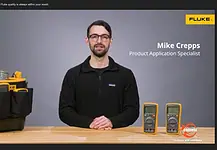Facebook revealed last week that hackers got access to the sensitive personal information of as many as 30 million users, causing many to rush to delete their accounts and protect it from any further breaches.
But Facebook is definitely not the only website on the internet that has a chock-full of data stored on you.
Even if you were one of the lucky Facebook accounts to be spared (you can check if you were affected here), it’s possible that any of the other major websites, apps, and services – Amazon, Apple, Google, even Snapchat – could be next.
The only way to ensure your sensitive data can’t be compromised is by removing your information from the internet entirely. In other words, if you’re really worried about protecting your data from any future hacks…now is the time to delete your account.
Here’s how to delete your accounts for many of the major websites, apps, and services:
By deleting your account, you will remove everything you’ve ever put on Facebook- profile information, photos, status updates, timeline posts – but it doesn’t include messages sent via Facebook Messenger.
However, it will take 30 days for your account to actually be deleted. This “grace period” used to be 14 days, but Business Insider reported in early October that Facebook raised it to a month to give users an opportunity to reactivate their account if they get cold feet.
If you don’t want to lose everything you’ve put on Facebook, there is an option to download a copy of all your information. But you have to request this archive before deleting your account, and you’ll have it sent to you via email – if you delete your account before requesting the archive, you’re out of luck.
Twitter maintains a 30-day “grace period” similar to that of Facebook. You have to first deactivate your account, and then wait a month to completely delete your account and all its information.
The option to deactivate is found at the bottom of the “account” page in Settings. Like Facebook, you can also download all your data before deleting your account.
Snapchat
Although Snapchat is a phone app, you’ll need to visit Snapchat’s website on an internet browser to completely delete your account. Simply removing the app from your phone will not delete your information.
On Snapchat’s website you can access the accounts portal, where you can then log into your account to delete it. Snapchat will also first deactivate your account for 30 days in case you change your mind, and also offers you the opportunity to download your data before you delete your account.
Instagram also requires you to delete your account from a web browser instead of through the app. Once you log into your account, you can then delete your account from this page by reentering your password.
The photo sharing app does have an option to “temporarily disable” an account, but that option isn’t a middle step before deletion like on other social media platforms. In other words, if you opt to temporarily disable your account, you can pick it up again later at your pleasure.
WhatsApp may be owned by Facebook, but it has a totally different way to delete your account.
You can delete your WhatsApp account through the messaging app itself on your phone. Under “Account” in the Settings tab, you can delete your account easily by typing in your phone number.
You can request a report of your account information, which takes about 3 days for WhatsApp to prepare. You should wait to actually receive your report before deleting your account, just to be sure.
Google+
Google announced it was shuttering its Google+ social network for consumers earlier this month following a report in the Wall Street Journal that a software glitch had exposed the private data from hundreds of thousands of users.
Even if you didn’t manually create a Google+ account connected with your Google account, there’s a good chance you were automatically given one.
To delete your Google+ account, you have to log into your Google account first. When you click on your avatar in the top-right corner of your browser, select “Google+ Profile,” where you can then access the Settings tab and easily delete Google+.
Between search, email, documents, and much more, it’s an understatement to say that Google stores a lot of your private information. With the news that Google+ suffered a security breach, there may be even more cause for concern that someone could gain access to your Google account.
The easiest way to go about deleting your Google account – and any of the services connected to it – is to go to your “account preferences” tabfrom your Google Account home page. Scroll to the bottom of this tab and you’ll find a section titled “Delete your account or services.” Clicking on “delete products” will show you the services associated with your Google Account, such as YouTube and Gmail, and let you delete those specific services.
Clicking “delete Google Account and data” will bring you to the page pictured above. The page will show you the content from your various connected services that would also be deleted with your Google Account. On this page, you also have the option to download your data before deleting your account.
If you’re looking for apps and services you can use instead, check out this list and get ready to ditch Google.
Apple
Trying to figure out how to delete your Apple account can be a difficult process, but it’s actually quite simple once you know where to look: the privacy page for your Apple account.
Remember that your Apple account is associated with any iPhone or Mac you own, and is how you access any service associated with your Apple ID: iCloud, iMessage, FaceTime, Apple Music, and other subscriptions or content you’ve purchased. You won’t be able to sign in or access any of this content once you delete your account.
Apple also allows you to make a copy of your data, but that doesn’t include your music, books and app purchases.
Microsoft
Once you log into your Microsoft account, just go to this page directlyfor information on deleting your account. The website makes your manually check off a list of what happens when you close your account, but it’s just more taxing than anything.
Microsoft has a similar option to Google, which lets review all the services you use that are connected to your account, since those are affected when you delete this data. This includes Windows devices, Outlook email, Skype, and the Microsoft Office suite. You can also choose to download all your data before you “mark” your account for closure.
Microsoft’s grace period between request and actually deleting your account is 60 days.